Updated 9.16.22
This was a project I've been dying to do, but I just didn't know where I wanted a large print. Then it hit me.
We've been working on our Laundry Room, you can check out our Instant Farmhouse Mudroom Wall, and our gorgeous Stenciled Vinyl Floor!
Anyhooooos.... We always exit our house through the laundry room, so I wanted a sign that we would see on the way out. I love putting Bible verses in our home and thought this was the perfect place for one.
I chose this scripture:
This is my command - Be strong and courageous! Don't be afraid or discouraged. For The Lord your God is with you wherever you go. Joshua 1:9
Isn't that a great verse?! It's one of my favorites!
In order to make a large print, I needed to create a document I could upload. I used Microsoft Office and created a Word Document. I'm sure you can also use Google Docs for this.
I typed in my verse and kind of where I wanted it to be in the frame.
Now my frame is a super odd size, 14"x36", but that's not going to be a problem! I'll create it for the length, then cut the width to size.
I'm going to show you how to print this in a poster size for less than $4!! Now, there are some stipulations, in order to get it this cheap...
- It has to be black and white. You can do color, it will just cost you more, a LOT more!
- It's not going to be super high quality thick paper. It will be on regular printer paper just super big!
But you really don't need high quality thick paper, when you're just going to put it in a frame.
FYI... this is going to be a heavy photo post... If you just want to pin it for later, when you need it, just click on the "Pin It" button on the photo above. 👍
Here's the step by step tutorial.
Open up www.staples.com
This is what you will see. (Since updating this post, it isn't exactly what you will see, but I've gone through the process using this post and it's even easier than it used to be!!)
You are going to want to click on 'Services'. Then hover over 'Print & Marketing Services'.
Click on Blueprints.
This screen will open up. You will see a button that says 'Start Project'.
This box pops up, and you'll want to click 'Upload File'.
It will open your documents on your computer, find and select the one you want.
Select size of print.
Select color of ink.
Then you just need to select a store to pick up or have it delivered! Soooo simple!
You can pay for it online or in the store. I chose to pay for it at the store, because I wanted to be sure I liked it. And I did!!
I just love how it turned out! The little wreath and ribbon give it the finishing touch.
Blessings!
Lori




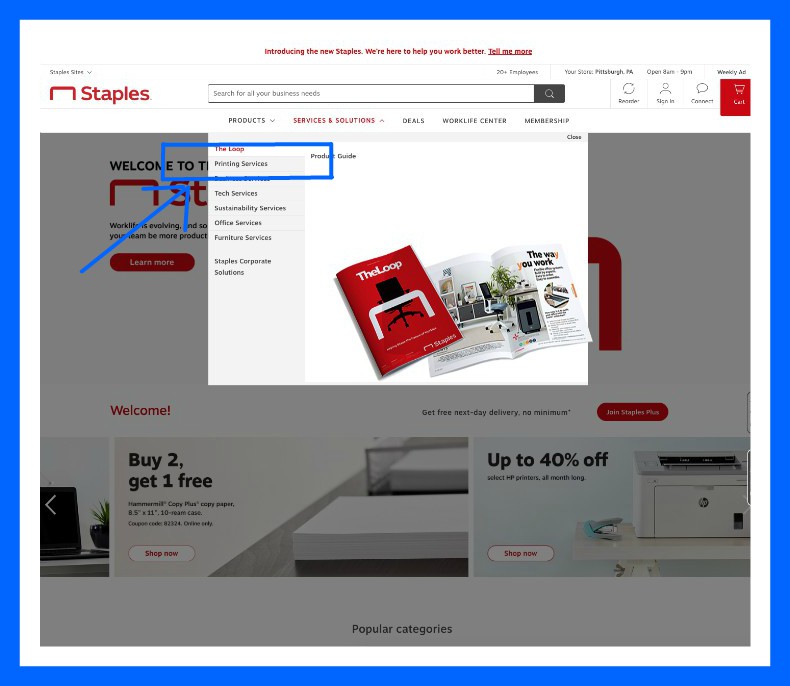


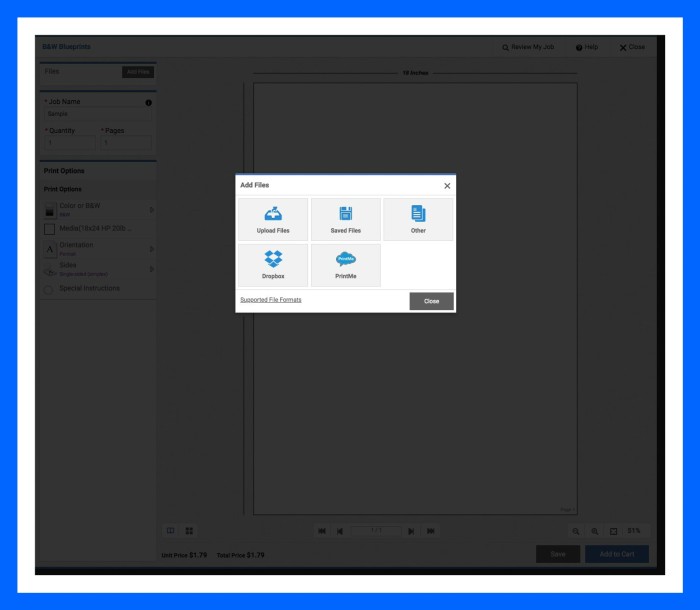
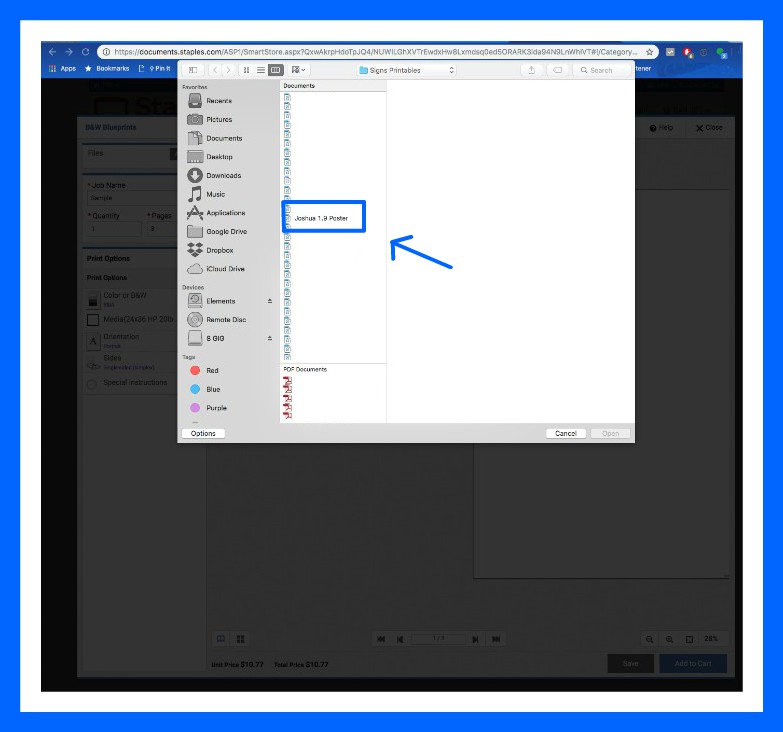
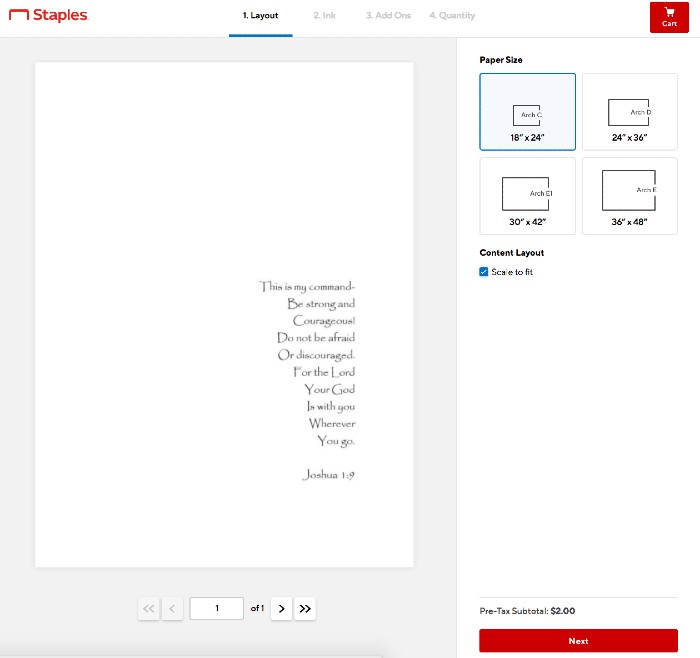


This reminds me... I need to make a frame for like a 4'x6' wall hanging.... I've not hunted down the right tutorial yet... Somebody said I could just staple it to the wall, then nail my frame on around it, but I'm not sure about that....but maybe?.
ReplyDeleteThank you so much for this! I'm trying to fill two large spaces, and I know exactly what I want - trouble is, I haven't been able to find it. Now I can do it on my own.
ReplyDeleteLovely blog!
Awesome!! So glad I could help! Thanks for stopping by and reading!!
Delete